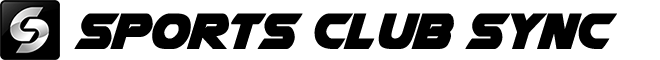Mobile Device Support
Everything relating to Sports Club Sync’s Mobile Application’s
Select an option below:
Contact Via Email
We have team members ready to respond to emails 24/7. Have an issue? Don’t hesitate to send us an email.
Frequently Asked Questions:
I forgot my username or password...
you’ve got a lot going on and we get that. If you forget any of your credentials or are having trouble logging in, simply select the “Forgot my Password” option on your mobile application. The application will walk you through the process of assigning a new password.
How do I see two different players schedule at the same time?
Parents with Multiple Players will find viewing and accessing schedules easier than ever.
- From the Dashboard Screen Select the “Settings Panel”
- From the Settings Panel Select “Select Team”
- At this time you can select one or multiple teams for viewing.
- Now you can select the “Schedule” option at the bottom of the Dashboard.
- On the Schedule screen, you can select the Calendar Icon to toggle between Daily, Weekly, and Monthly Views Calendar Views.