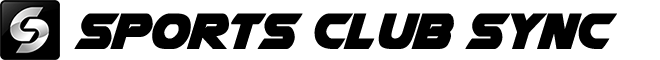First Time User Instructions
New to Sports Club Sync? Start here.
1. When launching the application for the first time you should see this screen:

(This screen can take Up to 2 minutes to load the first time you launch the mobile application)
2. After connection with the server has been established, the following screen should appear:
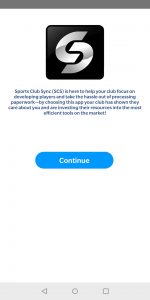
Please select Continue
3. You will now be presented with the login screen:

Using the credentials provided to you by either your Team or Club Manager fill out the fields and select “Sign In“
4. The first time you log in to the Mobile Application you should see the following screen:
Use this Screen to set your desired login credentials and press “Sign Up” to continue.
5. You will be taken back to the login screen and should see the following message: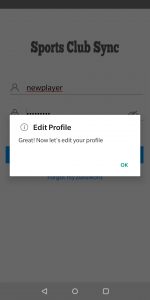
Press OK to continue.
6. You should now see the Edit Profile Screen:
Please fill out all the required information and press SAVE to continue
7. You will be taken back to the login screen and should see the following message: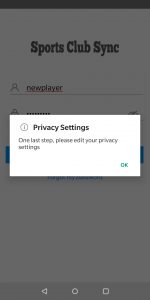
Press OK to continue.
8. You should now see the Privacy Settings Screen: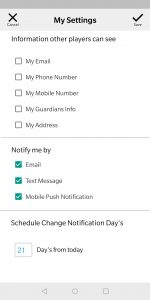
Here you can select your desired settings and press SAVE (Top Right) to continue.
9. The first time you log in to the Mobile Application you should see the following screen:
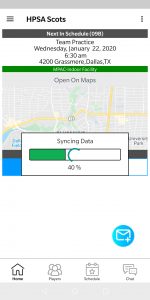
(Please give the Application a moment to “sync” all your documents, player headshots, and other information)
10. After a brief wait, you should now see the following message: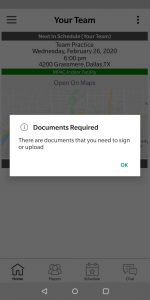
Press OK to continue.
11. You should now see the My Documents Screen:
Please use your digital signature to sign any Unsigned Documents.
Use the Back function on your mobile device to continue.
12. You should now see the following message:
Press OK to continue
13. You should now see the Player Dues Screen: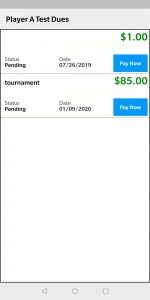
On this screen, you can pay any past due or up and coming balances and dues.
Use the Back Function on your mobile device to continue.
14. You should now see the Sports Club Sync Mobile Dashboard: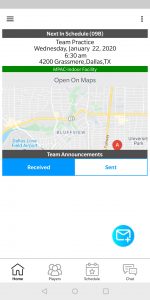
Your First time Set-up of Sport Club Sync Mobile is complete!
Congratulations! You have now successfully installed Sports Club Sync’s Mobile Application, you are now ready to begin exploring the Application and its Features!
For a more in Depth Guide to Sports Club Sync and all its features please Click Here for our Online User Manual