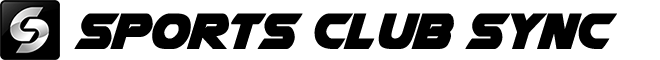Attendance Marking Instructions
1. From the Sports Club Sync Main Dashboard select the “Schedule Option

2. Once on the Schedule Screen Select the following Icon to switch between Day, Weekly, and Monthly Views:
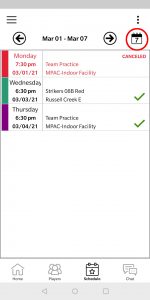
3. Depending on your preferred view you can now select an event:
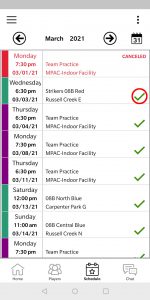
4. By Default all events are marked as “going to attend” You only need to let the Club know what events you WILL NOT ATTEND. To do so simply press here on an event’s page:

5. Sports Club Sync Will ask you for a reason for your attendance:

6. Congratulations! You’ve successfully marked an event you can not attend within the SCS mobile application!